MapBoxGL message: “Unimplemented type: 4“
问题主要出现在mapboxgl的字体没有引入进来,先查看字体引入情况在地图初始化的位置查看路径是否正确glyphs:this.map = new mapboxgl.Map({container: domId,style: {"version": 8,"sprite": localhost + "/css/sprite","glyphs": localhost + "/css/font/{fonts
·
问题主要出现在mapboxgl的字体没有引入进来,先查看字体引入情况在地图初始化的位置查看路径是否正确
glyphs:
this.map = new mapboxgl.Map({
container: domId,
style: {
"version": 8,
"sprite": localhost + "/css/sprite",
"glyphs": localhost + "/css/font/{fontstack}/{range}.pbf",
"sources": {},
"layers": [],
},
center: window.g.center,
zoom: window.g.zoom,
pitch: 0, //地图的角度,不写默认是0,取值是0-60度,一般在3D中使用
bearing: 0, //地图的初始方向,值是北的逆时针度数,默认是0,即是正北
antialias: true, //抗锯齿,通过false关闭提升性能
});然后在对应的addLayer位置查看当前字体库内是否有改字体包
this.map.addLayer({
"id": "Pointgrid",
"type": "symbol",
"source": "gridPoint",
'layout': {
'text-field': ['get', 'name'],
'text-font': [
'Microsoft YaHei Regular'//该处是否填写正确
],
'text-offset': [0, 1.25],
'text-anchor': 'bottom',
"text-size": [
"interpolate",
["linear"],
["zoom"],
4, 9,
6, 12
]
},
"paint": this.style.point
})没有问题时则问题解决,不会报错message: "Unimplemented type: 4"
更多推荐
 已为社区贡献1条内容
已为社区贡献1条内容
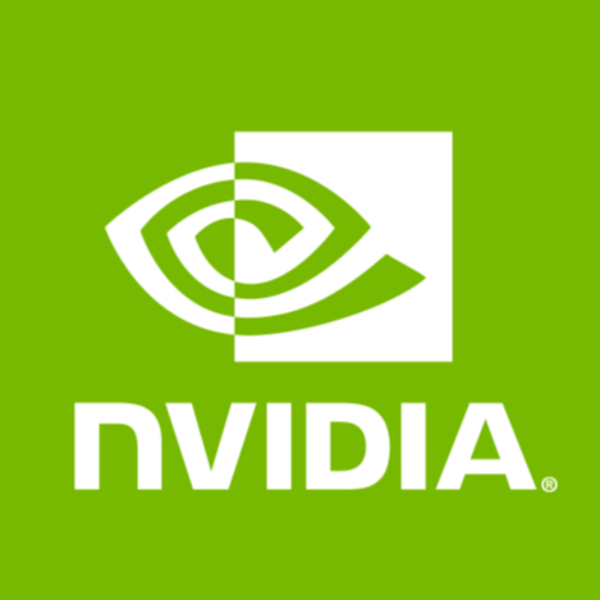








所有评论(0)