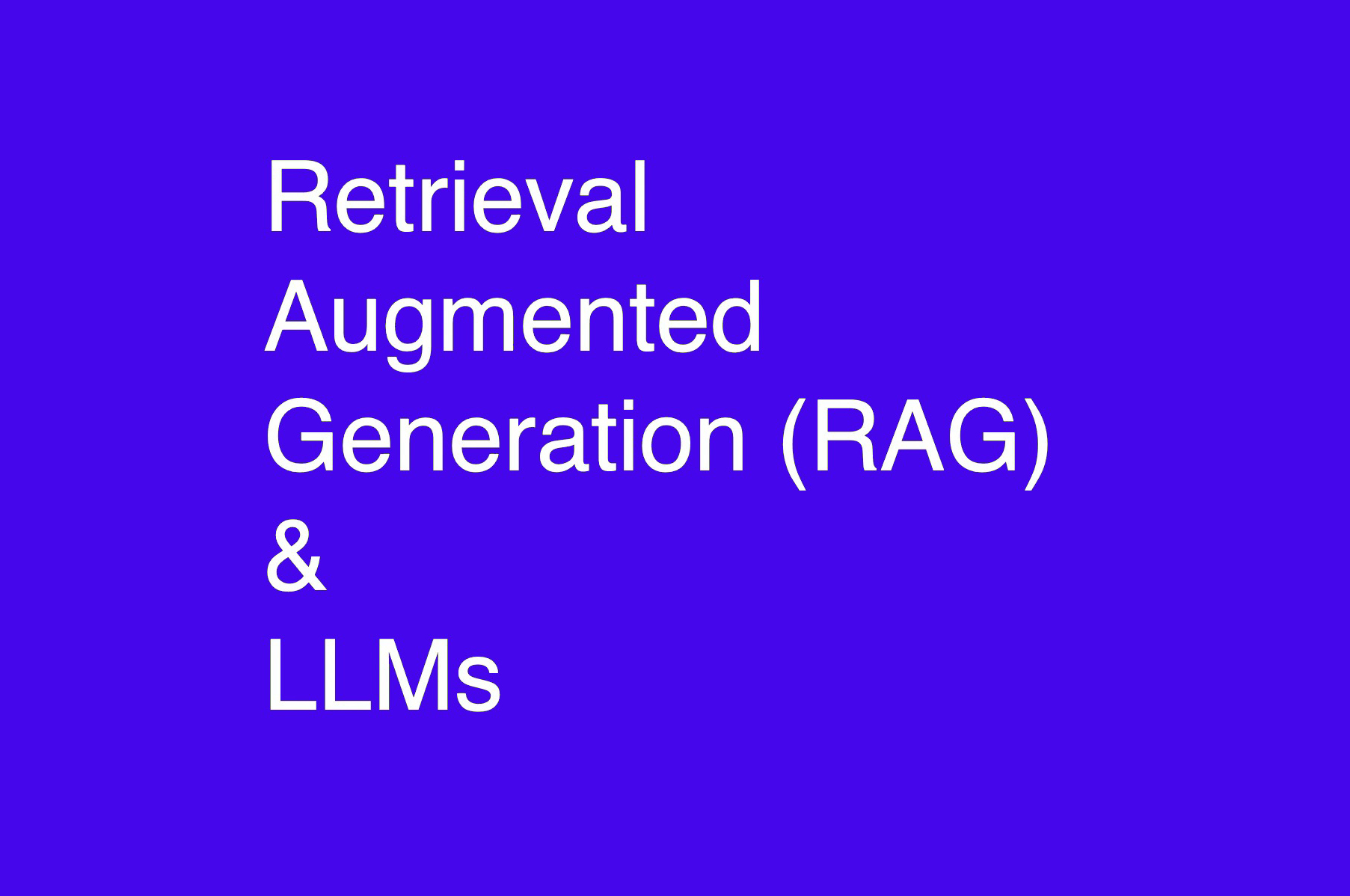
Llamaindex+Llava实现多模态RAG(入门)
最近在做RAG相关的内容,发现多模态的问答加上本地知识库在垂直领域具有非常广泛的应用。本文第一部分会简单介绍RAG的基本知识,第二部分讲一下llamaindex的基础知识(有两部分没有讲,请自行参考官方文档),第三部分构建多模态的RAG系统。
最近在做RAG相关的内容,发现多模态的问答加上本地知识库在垂直领域具有非常广泛的应用。本文第一部分会简单介绍RAG的基本知识,第二部分讲一下llamaindex的基础知识(有两部分没有讲,请自行参考官方文档),第三部分构建多模态的RAG系统。(注意,本文RAG模型全部部署在本地,需要20G以上的显卡!!)
目录
1、 RAG基本知识
RAG(Retrieval-Augmented Generation)大白话来说就是:增强检索(RA)和生成(G)。之所以提出RAG的概念主要还是为了解决大语言模型(如chatGPT)的模型幻觉问题,说白了就是回答问题不准确。并且首先于先验知识的局限,很多LLM对最新的知识无法回答。由此,RAG就此诞生。以下是RAG的简单框架图:1)用户提问+指令;2)转换为query(Q);3)检索本地知识库+增强内容;4)发送到LLM对知识进行增强;5)更具检索增强后的知识生成回答。 (图片来源于:什么是 RAG?— 检索增强生成详解 — AWS)
(图片来源于:什么是 RAG?— 检索增强生成详解 — AWS)
2、Llama-index基础知识
那么问题来了,如何高效的构建知识库以及优化RAG的完整流程呢?如今的技术栈例如Langchain、Llama-index、FlowiseAI以及AutoGen。这些技术栈优化了RAG的整体流程,但有些对于新手来说确实不是很友好,主要原因包括个人认为是内容过于冗杂。在经过多次尝试后,决定从llama-index入手(后面发现和langchain的原理差不多)。
Llama-index是一个非常强大的技术栈,对RAG任务具有非常的针对性。简单来说,可以把RAG的流程拆解为:loading、indexing、storing、querying以及evaluation(非常精简,并且每一部分的操作性非常强,类似于一个骨架)。

2.1 Loading
这部分我认为最重要的一个概念就是document和nodes的概念,有点类似于知识图谱。我做了一个简单的图方便大家理解,这里我以一个pdf文档为例。首先一个pdf文档通过llama-index内置的工具可以把每一页pdf拆分为若干个Documents。但每个Document会包含很多很多内容,这样其实不利于检索,即使检索也会产生很多无关的上下文,增加token的消耗。所以,llama-index进一步将document拆分为nodes,更加精细化检索内容。

Node的概念十分重要,node可以简单的理解为chunk。每个chunk包含文字,你可以自定义chunk的大小以及overlap(为了上下文的连续性)的大小。huggingface上面有个space可以可视化chunk/node的概念https://huggingface.co/spaces/m-ric/chunk_visualizer。

Llama-index为我们提供了多种node的模式,包括:BaseNode、TextNode(储存文本)、ImageNode(储存图像)以及IndexNode(仅储存索引)。但我们将document划分为chunk/node之后,我们可以查看每个节点的具体信息,请查看我分享在github上面的jupyter代码:Llama-index LoadingContribute to MMHHRR/urban_llmRAG development by creating an account on GitHub. https://github.com/MMHHRR/urban_llmRAG/blob/main/llama-index/1.%20llamaindex_loading.ipynb 可以发现,Llama-index为每个node配置了一个id_(也可以自己设置),以及metadata、relationship以及text。需要注意的是llama-index里面为每个node匹配了一个relationship,如下:
https://github.com/MMHHRR/urban_llmRAG/blob/main/llama-index/1.%20llamaindex_loading.ipynb 可以发现,Llama-index为每个node配置了一个id_(也可以自己设置),以及metadata、relationship以及text。需要注意的是llama-index里面为每个node匹配了一个relationship,如下:
SOURCE: The node is the source document.
PREVIOUS: The node is the previous node in the document.
NEXT: The node is the next node in the document.
PARENT: The node is the parent node in the document.
CHILD: The node is a child node in the document.

2.2 Indexing
另一个重要的概念是indexing,可以参考我的github。我们可以从document以及node直接创建索引(index),非常简单的一个示例:
document1 = Document(
text="This is a super-customized document",
metadata={
"file_name": "super_secret_document.txt",
"category": "finance",
"author": "LlamaIndex"})
document2 = Document(
text="Hello world!",
metadata={
"file_name": "computersss.txt",
"category": "RAG",
"author": "Human"})
##或者这样写,把多个document用[.. , ..]连接
document = [document1, document2]
document
你还可以从node创建index。此外,Llama-index还为我们提供了management工具,我们可以轻易的插入节点(insertation)、删除节点(delete)、升级节点(updata)以及更新节点(refresh)。当然还可以追踪节点的变化。
print(index.ref_doc_info)2.3 Storing
可以先跑一下storing的代码。Storing具有多种储存模式,你可以将Document、Index、Vector储存在本地或者其他数据库中(例如Qdrant),其目的就是为了更加便捷的对文档或者图像进行检索。可以想象一下,数据被embeding后储存在strore中,然后根据query进行搜索(余弦相似度等搜索方法)。比如MultiModalVectorStoreIndex()方法可以将多模态数据进行储存。Llama-index StoringContribute to MMHHRR/urban_llmRAG development by creating an account on GitHub. https://github.com/MMHHRR/urban_llmRAG/blob/main/llama-index/3.%20llamaindex_storing.ipynb
https://github.com/MMHHRR/urban_llmRAG/blob/main/llama-index/3.%20llamaindex_storing.ipynb

3、创建多模态的RAG
首先导入包,以及设置系统的embeding模型。(注意:Llama-index更新的太快了,很多文档都不一样,本文使用的是现在时间(2024-4-1)的最新版本!)。其次,本文使用ollama本地化LLM模型,所以要装一下包。我提供了完整的代码,小伙伴们可以自己尝试一下!urban_llmRAG/coda/llamaindex_multimodal.ipynb at main · MMHHRR/urban_llmRAG · GitHubContribute to MMHHRR/urban_llmRAG development by creating an account on GitHub. https://github.com/MMHHRR/urban_llmRAG/blob/main/coda/llamaindex_multimodal.ipynb
https://github.com/MMHHRR/urban_llmRAG/blob/main/coda/llamaindex_multimodal.ipynb
pip install llama_index
pip install qdrant_client
pip install llama_index-vector_stores-qdrant
pip install llama_index-embeddings-clip
pip install llama_index-multi_modal_llms-ollama
pip install llama_index-embeddings-huggingfaceimport qdrant_client
from llama_index.core import (ServiceContext,
SimpleDirectoryReader,
SimpleDirectoryReader,
StorageContext,
Settings)
from llama_index.core.schema import ImageNode
from llama_index.core.schema import ImageDocument
from llama_index.vector_stores.qdrant import QdrantVectorStore
from llama_index.core.response.notebook_utils import display_source_node
from llama_index.core.indices.multi_modal.base import MultiModalVectorStoreIndex
from llama_index.embeddings.clip import ClipEmbedding
from llama_index.multi_modal_llms.ollama import OllamaMultiModal
from llama_index.embeddings.huggingface import HuggingFaceEmbedding
import os
import io
import json
from PIL import Image
import matplotlib.pyplot as plt
##设置embeding 模型和llva模型
Settings.embed_model = HuggingFaceEmbedding(model_name="BAAI/bge-small-en-v1.5")
mm_model = OllamaMultiModal(model="llava")解析一下原始的json文档,由于是图像问答(多模态),图片的text和对应的图像路径会储存在json中。
import json
with open('E:/RAG_LLM/metadata.json') as f:
doc = json.load(f)
document = []
for obj in doc:
caption = obj.get("Caption")
captions = str(caption).replace("'", "").replace("[", "").replace("]", "")
obj['City'] = str(obj.get("Image Name")).split('_')[3].split('.')[0]
image_path = obj.get("Relative Path")
image_paths = str(image_path)
obj.pop("Caption", None)
obj.pop("Relative Path", None)
document.append([image_paths, captions, obj])
document[0]
# print-->
['./test_img\\1.274615_103.797243_50f561a0fdc9f065f0005614_Singapore.JPG',
'a car driving down a street next to a large bridge over a highway with a lot of trees',
{'Image Name': '1.274615_103.797243_50f561a0fdc9f065f0005614_Singapore.JPG',
'livelier': '4.514021433',
'more beautiful': '5.15325436',
'more boring': '4.950422095',
'more depressing': '6.346440519',
'safer': '2.17046243',
'wealthier': '4.583960576',
'City': 'Singapore'}]好的,我们现在将每个json储存在node里面,接着创建多模态的索引。
test_image_nodess =[ImageNode(image_path=p, text=t,metadata=k) for p,t,k in document]
test_image_nodess[0]
##MultiModalVectorStoreIndex可以储存多模态vector
multi_index = MultiModalVectorStoreIndex(test_image_nodess, show_progress=True)接着我们需要创建一个检索器。llamaindex提供了多种检索方式,在多模态vectorstore的基础上,我们可以直接使用多模态进行检索(图像或文本)、图像到图像检索、以及文本到图像检索。
##使用.as_retriever创建一个检索器
urban_retrieve = multi_index.as_retriever(similarity_top_k=3, image_similarity_top_k=3)query_str = 'a building on the side of street in Singapore?'
img_path = '20.672456_-103.411312_514135aafdc9f04926004ab6_Guadalajara.JPG'
img, txt, score, metadata = retrieve_display(urban_retrieve.retrieve(query_str)) ##多模态检索
# img, txt, score, metadata = retrieve_display(urban_retrieve.image_to_image_retrieve(img_path)) ##图像到图像检索
# img, txt, score, metadata = retrieve_display(urban_retrieve.text_to_image_retrieve(img_path)) ##文本到图像检索
##将检索完成的图像/本文/元数据储存在这里
image_documents = [ImageDocument(image_path=img_path)]
for res_img in img:
image_documents.append(ImageDocument(image_path=res_img))
context_str = "".join(txt)
metadata_str = metadata
##可视化一下
print(score)
plot_images(img) ## visualization
最后使用多模态的llm生成结果或者进一步问答。
##使用prompt,融入检索信息进行生成回答
## LLM templet
qa_tmpl_str = (
"Given the provided information, including retrieved contents and metadata, \
accurately and precisely answer the query without any additional prior knowledge.\n"
"Please ensure honesty and responsibility, refraining from any racist or sexist remarks.\n"
"---------------------\n"
"Context: {context_str}\n" ## 将上下文信息放进去
"Metadata: {metadata_str} \n" ## 将原始的meta信息放进去
"---------------------\n"
"Query: {query_str}\n"
"Answer: "
)
query_str = 'a building on the side of street in Singapore?'
## use'.complete' invoke LLM
response = mm_model.complete(
prompt=qa_tmpl_str.format(
context_str=context_str,
metadata_str=metadata_str,
query_str=query_str,
),
image_documents=image_documents,
)
当然你还可以评估RAG的性能,这里暂时不讲,建议参考一下博文:https://itnext.io/visualize-your-rag-data-eda-for-retrieval-augmented-generation-0701ee98768f https://itnext.io/visualize-your-rag-data-eda-for-retrieval-augmented-generation-0701ee98768fhttps://towardsdatascience.com/visualize-your-rag-data-evaluate-your-retrieval-augmented-generation-system-with-ragas-fc2486308557
https://itnext.io/visualize-your-rag-data-eda-for-retrieval-augmented-generation-0701ee98768fhttps://towardsdatascience.com/visualize-your-rag-data-evaluate-your-retrieval-augmented-generation-system-with-ragas-fc2486308557 https://towardsdatascience.com/visualize-your-rag-data-evaluate-your-retrieval-augmented-generation-system-with-ragas-fc2486308557
https://towardsdatascience.com/visualize-your-rag-data-evaluate-your-retrieval-augmented-generation-system-with-ragas-fc2486308557

本文参考以下内容:
【1】https://docs.llamaindex.ai/en/stable/getting_started/concepts/
【2】https://docs.llamaindex.ai/en/stable/examples/multi_modal/image_to_image_retrieval/
【3】https://arxiv.org/abs/2312.10997(入门必看的论文)
更多推荐
 已为社区贡献1条内容
已为社区贡献1条内容
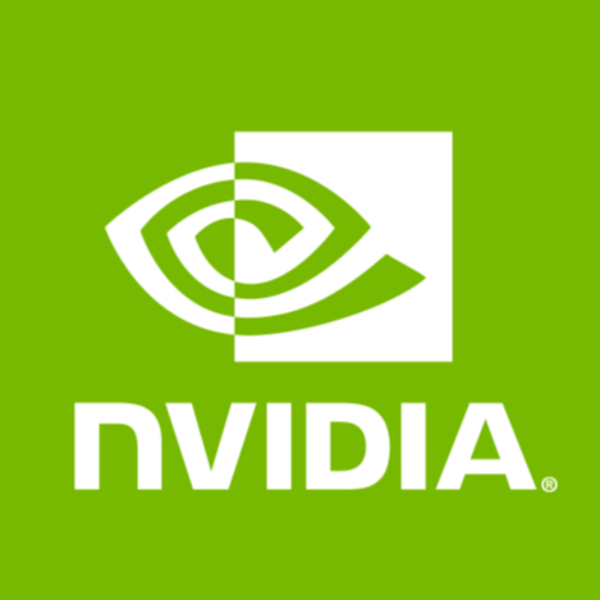









所有评论(0)