
【Ubuntu 20.04.6(二):更新英伟达显卡驱动】
系统安装完之后,必须进行相应驱动的更新与软件的安装。
·
Ubuntu 20.04.6(二):更新英伟达显卡驱动
系统安装完之后,必须进行相应驱动的更新与软件的安装
英伟达独立显卡驱动更新
- 确保系统软件包最新
- 执行
sudo apt update
sudo apt upgrade
- 执行
- 添加 NVIDIA 驱动程序的 PPA
- 执行
sudo add-apt-repository ppa:graphics-drivers/ppa
sudo apt update
- 执行
- 安装 NVIDIA 驱动程序
- 查找并安装推荐的驱动程序
- 执行
ubuntu-drivers devices
- 执行
- 安装所推荐的驱动(带有recommended)
我的是driver : nvidia-driver-560 - third-party non-free recommended- 执行
sudo apt install nvidia-driver-560

- 执行
- 重启系统,使驱动生效
- 执行
sudo reboot
- 执行
- 查找并安装推荐的驱动程序
- 验证 NVIDIA 驱动程序安装是否成功
- 执行
nvidia-smi - 出现以下表格信息即为成功

- 执行
更多推荐
 已为社区贡献1条内容
已为社区贡献1条内容
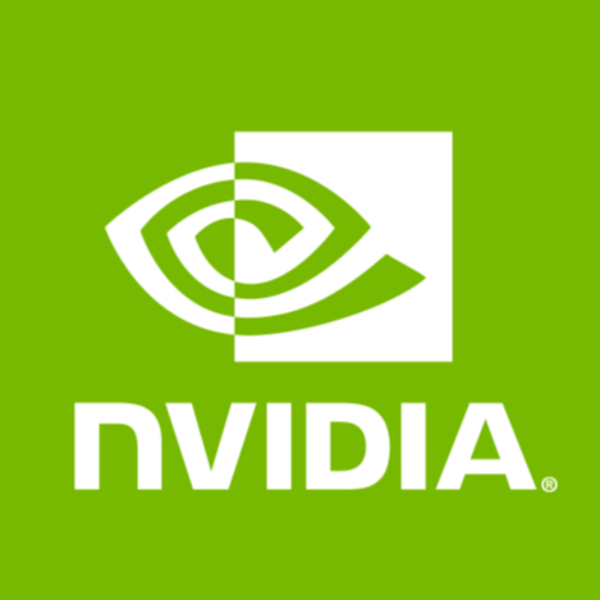









所有评论(0)